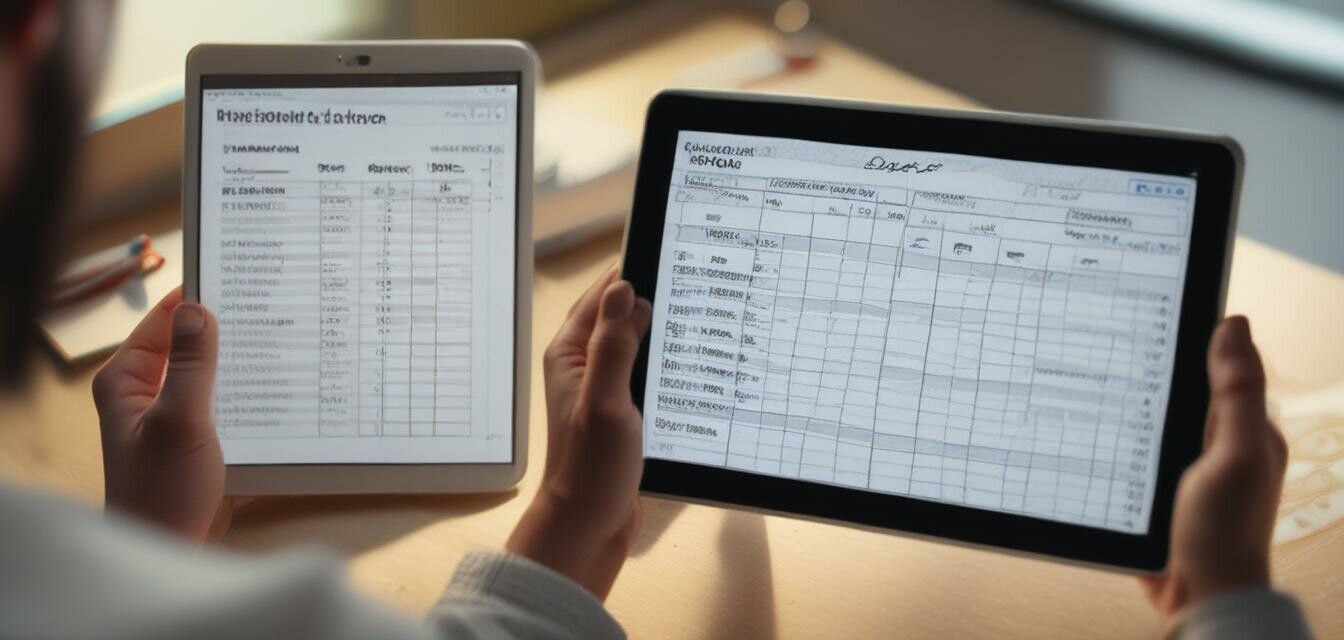Integration with Smart Home Systems
As smart home technology continues to advance, wifi heaters have become an essential component of many smart home systems. But how do wifi heaters integrate with these systems, and what are the benefits of doing so? In this article, we'll explore the world of smart home integration and how wifi heaters fit into the picture.
Key Takeaways
- Wifi heaters can integrate with popular smart home systems like Alexa and Google Home
- Integration allows for voice control, scheduling, and remote access
- Smart home integration can increase energy efficiency and convenience
What is Smart Home Integration?
Smart home integration refers to the ability of different smart devices to communicate and work together seamlessly. This can include devices like thermostats, lights, security cameras, and more. When a wifi heater is integrated into a smart home system, it can be controlled and monitored remotely using a smartphone app or voice commands.
| Smart Home System | Integration Method | Features |
|---|---|---|
| Alexa | Via Skill | Voice control, scheduling, remote access |
| Google Home | Via Google Home App | Voice control, scheduling, remote access |
| Apple HomeKit | Via HomeKit App | Voice control, scheduling, remote access |
Benefits of Smart Home Integration
There are several benefits to integrating a wifi heater with a smart home system. Here are a few:
- Convenience: Control your wifi heater from anywhere in the house, or even when you're not at home.
- Energy Efficiency: Schedule your wifi heater to turn on and off when you're not home, or when you're sleeping, to save energy.
- Increased Safety: Receive notifications if your wifi heater is left on for too long, or if there's an issue with the device.

How to Integrate a Wifi Heater with a Smart Home System
Integrating a wifi heater with a smart home system is relatively straightforward. Here are the general steps:
- Choose a smart home system that is compatible with your wifi heater.
- Download and install the smart home app on your smartphone or tablet.
- Follow the in-app instructions to connect your wifi heater to the smart home system.
- Configure your wifi heater settings and preferences as desired.

Popular Smart Home Systems for Wifi Heaters
Here are some popular smart home systems that are compatible with wifi heaters:
- Smart Home Heaters
- Alexa
- Google Home
- Apple HomeKit

Pros
- Increased convenience and control
- Energy efficiency and cost savings
- Increased safety and security
Cons
- May require additional setup and configuration
- May require subscription to a smart home service
- May have compatibility issues with certain devices
Beginners Guide to Smart Home Integration
- Start with a single device, such as a wifi heater, and gradually add more devices to your smart home system.
- Choose a smart home system that is easy to use and has a user-friendly interface.
- Consider consulting with a smart home expert or electrician if you're unsure about the installation process.